Have you noticed lower engagement rates and growth on your Instagram page over the past few weeks? Don’t worry, you’re not alone. There are a lot of accounts suffering from the same problem and it’s likely due to an update to the Instagram algorithm or a deeper issue with your content (to learn more about that, read this article on why your Instagram account isn’t growing).
In either case, it’s important to begin tweaking your Instagram growth activities to identify the problem and find the solution. In most cases, the activity that’ll be the most simple to first tweak in order to once again see an increase in your engagement and growth will be optimizing the time at which you post on your account.
Why? Instagram’s algorithm heavily favors surfacing content that gets above-average engagement from your audience within the first few moments after it’s posted (read this article on how the Instagram algorithm works if you want to understand why). Unless you’re optimizing your posting time for the time of day when the highest percentage of your audience is on the app and most likely to engage with your posts, you’re much more likely to consistently post at times when fewer of your followers are on Instagram, fewer of them see your posts, fewer of them engage with your content immediately after it’s posted and, because of that, both your posts and your account are downgraded by the algorithm (which will lower all of your other growth stats).
Alright, knowing that, how do you optimize your posting times? The process can be broken down into two main steps — first, identify at what time the largest percentage of your audience is on the app, and second, make sure you’re posting at those times.
1. Identify at what time the largest percentage of your audience is onInstagram:
If you’re starting from scratch, a simple and free tool that will give you a good idea of what times and days get the most engagement is Squarelovin. Their optimization analytics are much more specific than Instagram’s Insights and it’ll take you less than 5 minutes to see the stats of when your audience is on the app the most engaging with your content.
Here’s an example of what my engagement times look like:
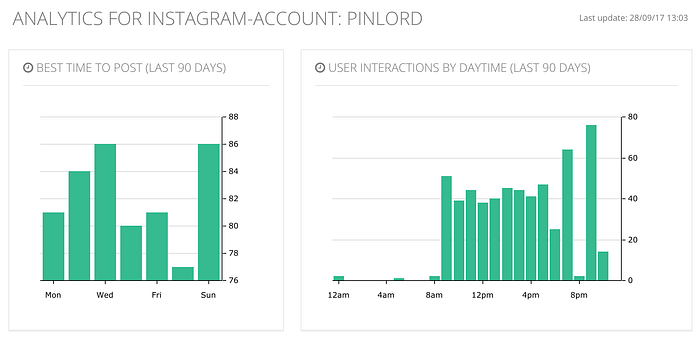
Everyone’s will be different, but in my case (as an example), the data tells me that my posts generally get the highest engagement at 7 or 9pm (photo above on the right).
Based on past behavior, those are the times I should be posting to optimize engagement on my account.
If you’re not seeing any clear times from your data, I’d recommend starting the process of identifying the right time by posting at times in which you intuitively know that most people are on Instagram. They tend to be between 9–10AM and 7:30–9PM.
To know if they’re working for you, test posting one week at the same time every day and measure your average engagement. Then, the following week post at another time and measure your average engagement again. If you try enough different times and measure the engagement results, you’ll find one posting time that most frequently generates the highest engagement. That’ll be the optimal time in your case.
2. Consistently post at the time the largest percentage of your audience is on Instagram:
Once you know what your optimal times are, all you have to do is make sure you post at those times. The biggest roadblock when trying to post consistently at specific times is that life often gets in the way and it’s difficult to actually do it. To avoid having to remind myself that I have to post at a specific time every day, I automate the process through OnlyPult.
They are the same as all other schedulers out there but I prefer to use this one because they allow you to place your Instagram hashtags in the first comment of your post, which no other service offers (and in my opinion makes the posts look and perform better).
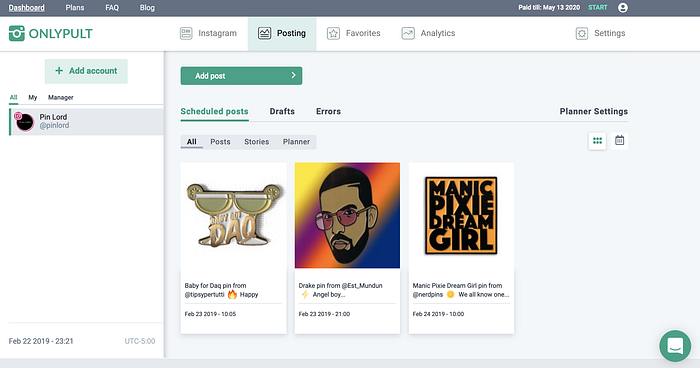
3. Periodically try new posting times and measure if they generate higher engagement:
Because Instagram and the people who use it will continually change, your optimal posting times are also likely to continually change.
To adapt to those changes, test new posting times every few weeks and measuring if they generate higher engagement. If they do, those are likely your new optimal times. If they don’t, the posting times you are already implementing are still the ones that optimize engagement.

Simple as that!
I hope this system works for you. If it doesn’t please let me know how it can be improved by emailing me at eduardomorales.ny@gmail.com. Either way, always remember that things take time and if you’re working towards the goal with a clear strategy, you’ll eventually get there :)
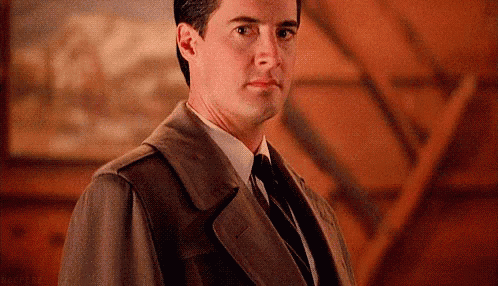
By the way, if you want to dive deeper into other strategies and systems to grow your Instagram faster, read these articles on how to grow your Instagram without buying followers. Then, you can tackle the following: how the Instagram algorithm works, how to make money on Instagram, the best Instagram bots, why your Instagram account isn’t growing, how to create effective Instagram story ads, how to create a visually appealing Instagram grid, how to increase your Instagram engagement, how to find the most valuable Instagram influencers, how to measure what an influencer is worth, how to measure your influencer marketing ROI, and how to reach out to influencers.
